Database Documentation: A Vital Resource for Data Management
Database documentation plays a crucial role in modern data management, enabling organizations to maintain, understand, and utilize their data effectively. This article delves into the significance of database documentation, its key components, best practices for creating and maintaining it, and common FAQs surrounding this topic. For a clearer understanding, you can also watch our informative video linked below.
Why Database Documentation Matters
At its core, database documentation serves as a meticulously organized repository of crucial information about a database system. This encompasses not only the technical aspects like structure and design but also the intricate relationships between different components and the overarching purpose the database serves.
Here’s a glimpse of what comprises comprehensive database documentation:
Schema and Structure
A visual representation and detailed explanation of the database schema, including tables, columns, data types, primary and foreign keys, and indexes. This forms the DNA of the data system, outlining how information is stored and related.
| Table Name | Columns | Primary Key | Relationships |
|---|---|---|---|
| Customers | customer_id, name, email | customer_id | Orders(customer_id -> id) |
| Orders | id, date, total_amount | id | Customers(id -> customer_id) |
Design Choices
Documentation dives into the rationale behind design decisions. Why was a certain structure chosen? What were the trade-offs considered? This insight aids future modifications and optimizes performance.
Data Flow and Usage
Detailed descriptions of how data flows into and out of the database. This extends to interactions with external systems and APIs.
Security Measures
An overview of access controls, user privileges, encryption protocols, and data masking techniques employed to safeguard sensitive information.
Key Components of Database Documentation
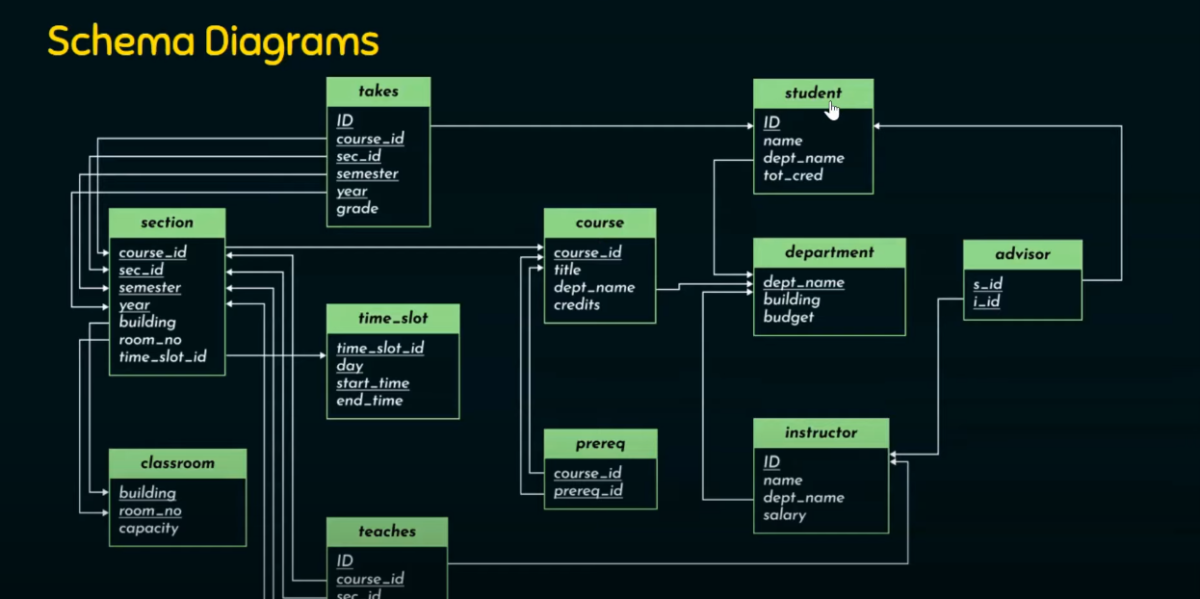
Effective database documentation comprises several essential components that collectively provide a comprehensive understanding of the database’s intricacies. These components include:
Schema Diagrams
Visual representations of the database structure, illustrating tables, relationships, and constraints. A well-designed schema diagram provides an instant overview of the database’s architecture.
| Table Name | Columns | Relationships |
|---|---|---|
| Customers | customer_id, name, email | Orders (1-to-many) |
| Orders | order_id, date, total | Customers (many-to-1) |
Data Dictionary
A detailed reference that defines each table, column, data type, and constraint within the database. This resource is invaluable for maintaining consistency and understanding data elements.
| Table Name | Column Name | Data Type | Description |
|---|---|---|---|
| Customers | customer_id | INT | Unique identifier for customers |
| Customers | name | VARCHAR | Name of the customer |
Entity-Relationship Diagram (ERD)
An advanced visual representation that models the relationships between different entities in the database. ERDs help to grasp the logical structure and dependencies in the data.
Business Rules
Documentation of rules that define how data should be stored, updated, and validated. Business rules ensure data integrity and guide developers in maintaining consistent data.
Best Practices for Creating and Maintaining Database Documentation

Effective database documentation is a cornerstone of successful database management. By adhering to best practices, you can ensure that your documentation remains accurate, accessible, and valuable throughout the lifespan of your database project. Whether you’re a developer, database administrator, or part of a larger team, following these guidelines will help you create and maintain exceptional database documentation.
1. Start Early
One of the fundamental principles of solid database documentation is to begin the process early, ideally during the development phase. This proactive approach prevents essential details from being overlooked and lays the foundation for comprehensive documentation. Early documentation also helps streamline the process of creating more detailed documentation later on.
2. Use a Consistent Format
Consistency is key when it comes to database documentation. Employing a uniform structure and style throughout your documentation facilitates easy navigation and information retrieval. Users should be able to quickly locate the information they need, regardless of the section they’re browsing. Consider using tables, bullet lists, and headings to organize and present your content.
Example Structure:
| Section | Description |
|---|---|
| Introduction | Overview of the database and its purpose. |
| Schema | Detailed explanation of the database schema. |
| Tables | List and description of all database tables. |
| Queries | Complex queries with explanations. |
| Procedures | Description of stored procedures and functions. |
| Change History | Track changes and updates over time. |
3. Include Comments in Code
Incorporating comments directly within your SQL scripts can significantly enhance the clarity of your documentation. Comments provide insights into complex queries, stored procedures, and functions, helping developers and stakeholders understand the reasoning behind the code. This practice fosters better comprehension and makes the codebase more maintainable.
Example Comment in SQL:
| — Calculate total revenue for each product category SELECT category_name, SUM(revenue) AS total_revenue FROM sales JOIN products ON sales.product_id = products.id GROUP BY category_name; |
4. Version Control
Applying version control to your documentation is essential for tracking changes over time. This practice ensures that you can revert to previous versions if needed and maintain a clear history of updates. Version control also aids collaboration by allowing team members to contribute and review changes systematically.
Version Control Benefits:
- Track Changes: Monitor modifications made to the documentation;
- Revert Easily: Roll back to previous versions if errors arise;
- Collaborate Smoothly: Multiple contributors can work concurrently.
5. Regular Updates
Treat your documentation as a dynamic resource that evolves with your database. Whenever there are changes to the database structure, data flow, or business rules, update the documentation promptly. Regular updates guarantee that the documentation remains accurate and aligned with the actual state of the database.
6. Collaboration
Encourage collaborative efforts among your team members to ensure comprehensive documentation coverage. Assign specific roles for creating, maintaining, and periodically reviewing the documentation. Collaboration fosters knowledge sharing and distributes the responsibility of documentation upkeep.
7. Training
Having comprehensive documentation is futile if your team members don’t know how to effectively use and interpret it. Provide training sessions to educate your team about the documentation’s structure, content, and purpose. When everyone understands how to utilize the documentation, it becomes a powerful tool for enhancing productivity and mitigating errors.
Conclusion
For a better understanding of the concepts discussed, we invite you to watch our detailed video on this topic. Database documentation is more than just a formality; it’s a tool that empowers organizations to leverage their data efficiently and make informed decisions. By following best practices and embracing the value of clear documentation, you set the stage for successful data management and collaboration within your organization.
FAQ
Database documentation is crucial for maintaining data consistency, aiding communication among stakeholders, assisting developers in understanding the database structure, and ensuring compliance with business rules.
While code comments are valuable, they might not capture the broader context, relationships, or business rules associated with the data. A combination of code comments and separate documentation is recommended for a comprehensive understanding.
There are various tools available for creating database documentation, such as DbSchema, SQLDoc, and Dataedo. These tools automate the process of generating documentation from the database itself.
While not every minor change requires immediate documentation updates, it’s best to follow a regular schedule for reviewing and updating the documentation. This ensures that the documentation remains up-to-date and accurate.
To make documentation user-friendly, use clear language, provide examples, and organize information logically. Including visual aids like diagrams and charts can also enhance its usability.






Leave a Reply